
Solutions
Exchange Solution - Migration, Upgrade and Recovery
Mail Server | WorldClient | WebAdmin | ComAgent |
BlackBerry Connectivity | Email Archiving | Exchange Migration | Mobile Device Solutions
BlackBerry Connectivity | Email Archiving | Exchange Migration | Mobile Device Solutions
WorldClient—Webmail for MDaemon Email Server

WorldClient provides complete webmail services to help you stay in touch at your office, from home, at an Internet café or from a customer’s location. Provided free with every version of MDaemon email server for Windows, WorldClient sends and receives messages from any Internet-connected computer with a recent web browser such as Internet Explorer, Firefox, Opera, and Safari. It runs on computers equipped with Windows, Mac OS X, and Linux.
With WorldClient options, you can customize your webmail to work the way you want. For example, you can set options to change the appearance of WorldClient, the number of messages it displays on a single page, how the spelling checker operates, and the content of your email signature. You can also select sharing options for your email folders, set up filters for automatically organizing your email, and define a starting day of the week for your calendar, plus much more.
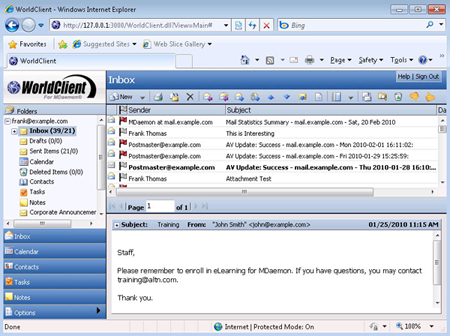
WorldClient: Follow Up Flags
For MDaemon PRO Email Server for Windows, WorldClient also provides groupware collaboration for sharing email folders, calendars with free/busy scheduling, contacts, distribution lists, tasks, and notes. The WorldClient collaboration features work in harmony with Outlook Connector, Alt-N Technologies' solution to make Outlook sharing available for small and mid-sized businesses by using MDaemon as the collaboration server.
As an option to make your webmail even easier, the small ComAgent Instant Messaging (IM) application runs on your computer and monitors your WorldClient webmail. ComAgent can notify you when a message arrives. When combined with WorldClient’s message filtering, ComAgent can even inform you when you receive a message from a specific sender, for example. ComAgent can also synchronize your contacts between your Windows Address Book or Outlook Address Book and WorldClient. ComAgent comes with a built-in and secure instant messaging client for MDaemon.
Key Features
- Centralized Email — Messages and groupware collaboration data are stored on the email server, centralizing all business content.
- Cross Platform Compatibility — Designed for almost any Internet-connected computer with a recent web browser. Compatible with Windows, Mac OS X and Linux operating systems running browsers such as Internet Explorer, Firefox, Opera, Mozilla, OmniWeb, Chimera and Safari.
- Groupware Collaboration — Options to share email folders, calendars with free/busy scheduling, contacts, distribution lists, tasks and notes.
- Multilingual — User interface in more than 25 languages.
- Personalized Appearance — Multiple themes, colors, messages per page, message sorting, fonts, type sizes and more...
- Customized Composition — Text or HTML, personalized signature, spell checking with local customizable dictionary, “out of office” automatic reply.
- Customizable Columns — Columns can be enabled, disabled, or moved.
- Follow Up Flags — Messages can be flagged for follow up and can optionally be sorted by whether a message is flagged or not.
- Search and Retrieve — Search Inbox and other mail folders (including tasks, contacts, and notes) by sender, recipient, subject and content.
- Automatic Message Filing — Unlimited personal folders and auto filing of messages by sender, recipient, size, content and more.
- Email Monitoring — Windows and Java ComAgent application can monitor all or specified folders for new messages.
- Instant Messaging — Private and secure instant messaging available through ComAgent.
- Public and Private Address Books — Common address books for all users and individual address books for each user.
- Outlook and Windows Address Book Synchronization — ComAgent provides two way synchronization of public and private contacts between Outlook or Windows address book and WorldClient address book.
- Import and Export Contacts — Easily import and export contact information as a CSV file through WorldClient’s user interface.
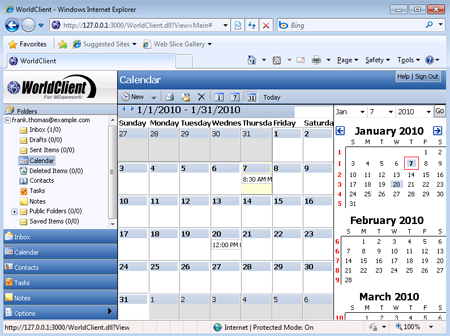
WorldClient Calendar
Key Benefits
- Protect Company Mail and Collaboration Data — Centralized storage eases the backing up of important messaging records.
- Stay in Touch from Anywhere — Check your email at the office, from home, at the library, from an Internet café or anywhere with an Internet-connected computer and recent web browser.
- Have Email As You Want It — Choose from a variety of user themes, such as Simple for optimized speed or Lookout for Outlook-like groupware collaboration.
- Customize Your Content — Enter personalized signature, set up “out of office” messages. Compose messages in text or HTML, the later including images.
- Automatically Organize Messages — Create unlimited personal folders and sorting filters so WorldClient can automatically organize your messages.
- Communicate in Your Language — WorldClient uses Unicode fonts to support international languages.
- Find Lost Messages — Search your messages by sender, recipient, subject and content.
- Never Miss a Message — Let ComAgent inform you when new messages arrive in specified folders.
- Chat Securely Online — Chat with others securely and privately using ComAgent’s instant messaging.
- Keep Public and Private Contacts — Share some contacts, keep others private.
- Keep Contacts Current — Use ComAgent to keep synchronize your Outlook or Windows address books with your WorldClient address book.
For more information about Alt-N Technologies,
please contact our Sales Representative at 2556 2162, or email at sales@ppn.com.hk.
Copyright © 2021 Pacific Professional Network. All rights reserved.
